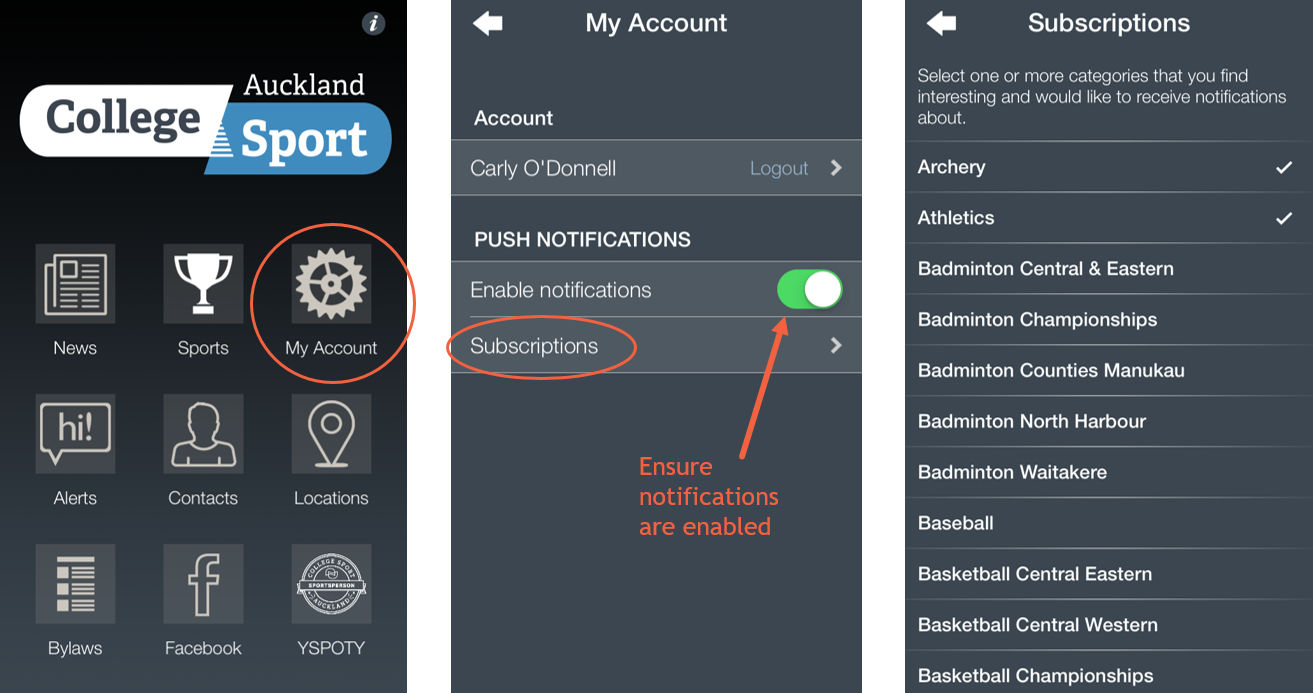With winter sports fast approaching, make sure you download the College Sport Auckland app to access notifications, draws, results, information and more.
To receive important notifications for your sports:
- Download the College Sport Auckland app for Apple or Android
- Go to ‘My Account’ (you don’t need to log in or register)
- Enable notifications – ensure notifications are switched on
- Subscribe to your sports – under ‘Subscriptions’, tick all the relevant sports you wish to receive notifications about